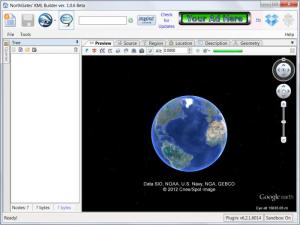KML Builder
1.0.6 Beta
Size: 0 Bytes
Downloads: 7053
Platform: Windows (All Versions)
If you are a Google Earth user, then you are probably familiar with the KML file format. It's a type of file that contains geographical data, which can be imported in Google Earth for displaying certain types of information, way points, routes and so on. Besides that, KML files are even compatible with some GPS devices or media devices. That's why it would be a good idea to be able to generate this type of file. Having a KML file, you can share it with other users, for helping them find a specific route or to show them a certain point on the map.
But what program to use for creating KML files? The answer is KML Builder. It's a program with a simple and intuitive interface which allows you to create KML files including various information. It's a Windows application with a simple installation wizard and an even simpler interface. The requirements for the software are minimum, as an average computer and an Internet connection are all that's required for running the program.
For KML Builder to work, the user must install the Google Earth plugin. This can be downloaded for free from the Google website. Once the plugin is installed, KML Builder allows you to search a certain place on the map in a similar way to searching in Google Earth.
After navigating to the desired location, the user can add various types of data, like routes, buildings, shapes, landmarks and so on. While this data is added, the program can automatically generate the XML code that will be used by the KML file. After the data has been added, the user can easily save it as a KML file by using the graphical buttons.
KML Builder doesn't only allow creating KML files but it can also import them and modify all the data contained by these files. Besides that, the program can open KMZ files directly from the web, by typing their address.
Pros
It can create KML files containing various types of data, for importing them into Google Earth or compatible GPS devices. Besides that, the program can import and modify KML files. What's more, the XML code required for the KML file is generated in real time, while data is added to the map.
Cons
The program requires the Google Earth plugin in order to work. KML Builder is a useful and intuitive application that allows creating KML files which are perfectly compatible with Google Earth and GPS devices.
KML Builder
1.0.6 Beta
Download
KML Builder Awards

KML Builder Editor’s Review Rating
KML Builder has been reviewed by Jerome Johnston on 02 Apr 2012. Based on the user interface, features and complexity, Findmysoft has rated KML Builder 4 out of 5 stars, naming it Excellent